Free Trial
We offer an initial 14 day free trial to enable you to evaluate Icon Map Slicer prior to purchase.
To sign up for a free trial, add Icon Map Slicer to Power BI, from either AppSource or from the releases page on this website. Once you have added Icon Map Pro, add it to a report and start to assign your data fields.
If you don't yet have a valid license, you will be offered the chance to sign up for a trial:
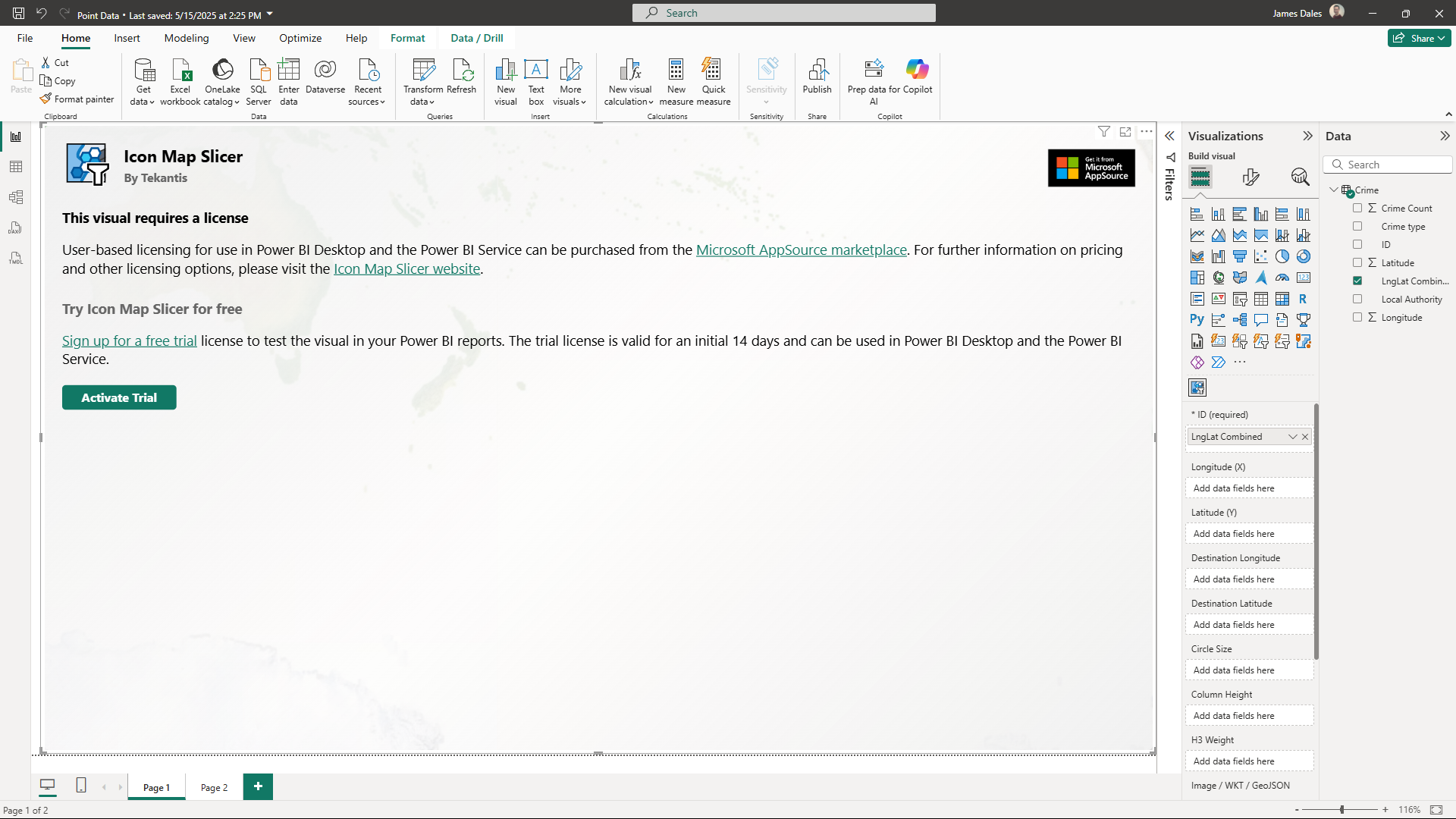
Click on the "Activate Trial Button" and enter your details in the form. Please use your work email address to sign up for the trial, so that the Power BI tenant can be validated.
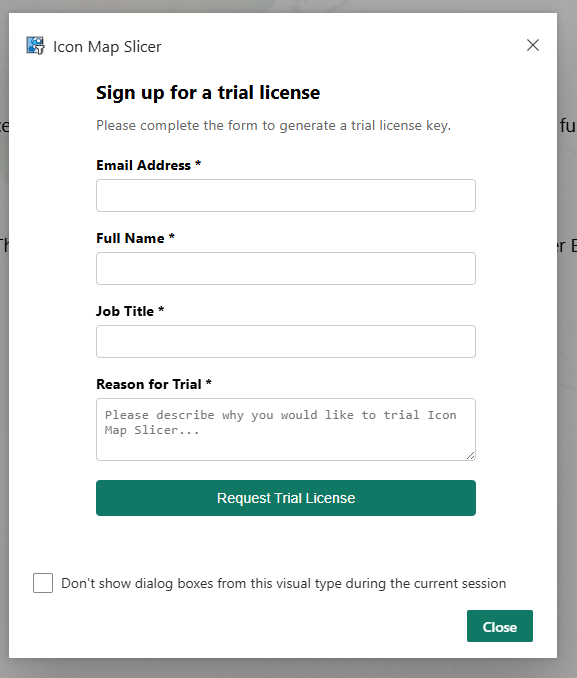
A verification code will then be sent to your email address.
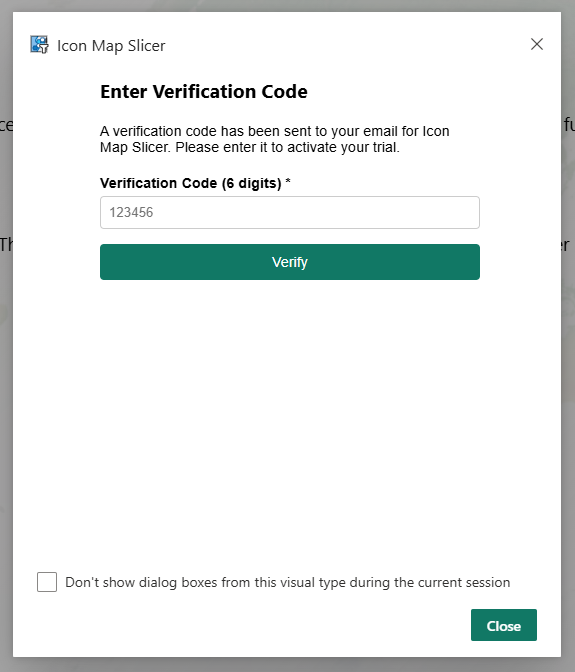
Submit the code, and a license key will be provided for the trial:
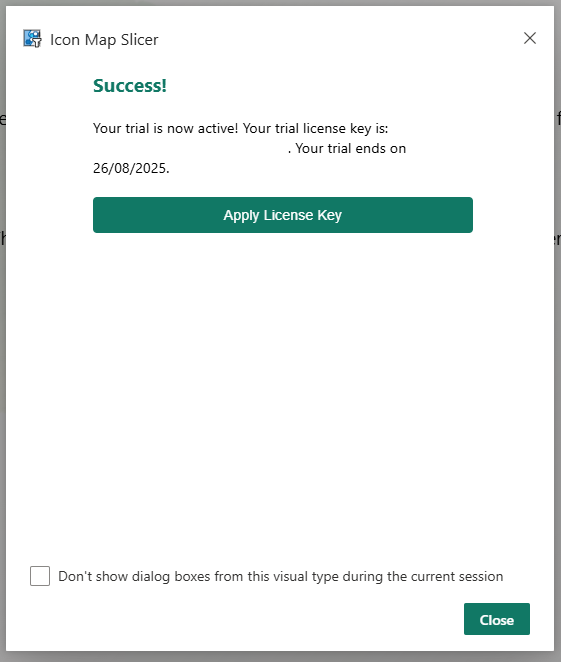
Clicking the "Apply License Key" button will assign your license key to the License Key setting within Icon Map Slicer's formatting options.
You can then use this key for any other reports during your trial period.
Any issues, please get in touch with us.